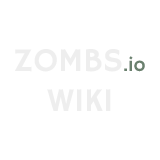Tags: Mobile edit Mobile web edit |
No edit summary |
||
| (6 intermediate revisions by one other user not shown) | |||
| Line 1: | Line 1: | ||
| − | [[File:BuildMenu.png|thumb|right|250px|The building menu in-game. [[Controls|Hotkeys]] are listed below each building.]] |
+ | <div >[[File:BuildMenu.png|thumb|right|250px|The building menu in-game. [[Controls|Hotkeys]] are listed below each building.]] |
| + | |||
| − | <span style="color:black"> |
||
'''Buildings''' in [[Zombs.io]] are structures that can be constructed (or reconstructed if destroyed) by players. These buildings require [[resources]] to make. Buildings can be destroyed if attacked. |
'''Buildings''' in [[Zombs.io]] are structures that can be constructed (or reconstructed if destroyed) by players. These buildings require [[resources]] to make. Buildings can be destroyed if attacked. |
||
Buildings can be upgraded by selecting them (left click with pickaxe) and spending additional resources on them (Note: You can press 'E' to upgrade a selected building, and hold shift to upgrade all buildings nearby) . |
Buildings can be upgraded by selecting them (left click with pickaxe) and spending additional resources on them (Note: You can press 'E' to upgrade a selected building, and hold shift to upgrade all buildings nearby) . |
||
| ⚫ | |||
| ⚫ | |||
| − | <span style="color:black"> |
||
| ⚫ | |||
| − | <span style="color:black"> |
||
| − | ==List of buildings == |
||
| − | <span style="color:black">This is a list of buildings available:</span> |
||
| ⚫ | |||
| ⚫ | |||
| − | |||
| − | <span style="color:black"> |
||
*[[File:Stash1.png|link=Gold Stash|32px]] '''[[Gold Stash]]<nowiki/>''' |
*[[File:Stash1.png|link=Gold Stash|32px]] '''[[Gold Stash]]<nowiki/>''' |
||
*[[File:Mine1.PNG|link=Gold Mine|32px]] '''[[Gold Mine|Gold Mine]] ''' |
*[[File:Mine1.PNG|link=Gold Mine|32px]] '''[[Gold Mine|Gold Mine]] ''' |
||
| Line 22: | Line 15: | ||
*[[File:Door1.png|link=Door|32px]] '''[[Door]]''' |
*[[File:Door1.png|link=Door|32px]] '''[[Door]]''' |
||
*[[File:SlowTrap1.png|link=Slow Trap|32px]] '''[[Slow Trap]]''' |
*[[File:SlowTrap1.png|link=Slow Trap|32px]] '''[[Slow Trap]]''' |
||
| − | </ |
+ | </div> |
| + | <div> |
||
=== Towers === |
=== Towers === |
||
| − | <span style="color:black"> |
||
These buildings will attack enemies for you and your party. They have a wide range of attack methods, so [[Strategies|placing them strategically]] is important for survival. |
These buildings will attack enemies for you and your party. They have a wide range of attack methods, so [[Strategies|placing them strategically]] is important for survival. |
||
| + | |||
| − | </span> |
||
*[[File:ArrowTower1.png|link=Arrow Tower|32px]] '''[[Arrow Tower]]''' |
*[[File:ArrowTower1.png|link=Arrow Tower|32px]] '''[[Arrow Tower]]''' |
||
| Line 39: | Line 32: | ||
[[Category:Zombs.io]] |
[[Category:Zombs.io]] |
||
[[Category:Buildings| ]] |
[[Category:Buildings| ]] |
||
| ⚫ | |||
Revision as of 21:46, 31 March 2020

The building menu in-game. Hotkeys are listed below each building.
Buildings in Zombs.io are structures that can be constructed (or reconstructed if destroyed) by players. These buildings require resources to make. Buildings can be destroyed if attacked.
Buildings can be upgraded by selecting them (left click with pickaxe) and spending additional resources on them (Note: You can press 'E' to upgrade a selected building, and hold shift to upgrade all buildings nearby) .
Base buildings
These buildings are important for creating and maintaining your base.
Towers
These buildings will attack enemies for you and your party. They have a wide range of attack methods, so placing them strategically is important for survival.
| Zombs.io |
|---|
| How to Play • Tools • Buildings • Resources • Pets • Hats • Shop • Parties • Enemies • Controls • Strategies • Tips & Tricks • Changelogs |