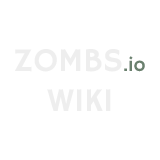No edit summary Tag: Visual edit |
m (Reverted edits by 179.54.123.248 (talk) to last revision by Malvodion) |
||
| Line 3: | Line 3: | ||
*'''Movement:''' W, A, S, D or arrow keys |
*'''Movement:''' W, A, S, D or arrow keys |
||
*'''Turn:''' Mouse |
*'''Turn:''' Mouse |
||
| − | *'''Gather/Attack/Build:''' |
+ | *'''Gather/Attack/Build:''' Left Click |
*'''Unselect:''' Esc or Right Click |
*'''Unselect:''' Esc or Right Click |
||
*'''Quick Upgrade:''' E |
*'''Quick Upgrade:''' E |
||
Revision as of 01:44, 19 August 2018
These are the Controls for Zombs.io:
- Movement: W, A, S, D or arrow keys
- Turn: Mouse
- Gather/Attack/Build: Left Click
- Unselect: Esc or Right Click
- Quick Upgrade: E
- Quick Sell: T
- Quick Heal: F
- Upgrade All: Hold Shift or Alt
- Cycle Weapons: Q
- Shop Menu: B, I, or O
- Party Menu: P
- Auto Gather/Attack/Build: Space
- 1: Select Wall
- 2: Select Door
- 3: Select Slow Trap
- 4: Select Arrow Tower
- 5: Select Cannon Tower
- 6: Select Melee Tower
- 7: Select Bomb Tower
- 8: Select Mage Tower
- 9: Select Gold Mine
- 0: Select Harvester
- Tab/Enter: Chat
| Zombs.io |
|---|
| How to Play • Tools • Buildings • Resources • Pets • Hats • Shop • Parties • Enemies • Controls • Strategies • Tips & Tricks • Changelogs |