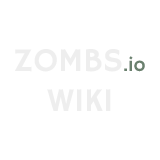(fixed) Tag: Visual edit |
No edit summary |
||
| Line 1: | Line 1: | ||
| + | This is a general guide on '''How to Play [[Zombs.io]]'''. Feel free to expand upon it. |
||
| − | FIX THE DANG GLITCH IN ROYALE!!!!!!!!!!!!!! |
||
| + | |||
| + | The in-game walkthrough also provides some helpful basic tips; simply press the settings button ([[File:SettingsButton.png|32px]]) to display them. |
||
| + | |||
| + | == Beginner's Guide == |
||
| + | * Upon spawining, the game will grant invincibility for some seconds: use this time to look around. |
||
| + | * Find an appropriate area for a base: |
||
| + | * Zombies don't spawn until your Gold Stash is built, stack up on resource before starting your base. |
||
| + | ** Possibly in proximity to at least a tree and a rock (unlimited resource spots), ideally with the rock and tree touching. |
||
| + | ** Not too close to monster's stones, to avoid drawing their attention; |
||
| + | ** Unless in a party, far from other players, which may turn into enemies; |
||
| + | * Gather some wood and stone to build a base by hitting trees and rocks with the axe. |
||
| + | * Place the gold stash, which is free and unique, once ready to start building. |
||
| + | ** Consider that zombies will attack it as soon as night comes, so place it not too close to that moment. |
||
| + | * To start producing gold, build gold mines around or nearby the gold stash. |
||
| + | ** Gold is used both for building upgrades and inside the shop (B or O keys) for tools and bonuses. |
||
| + | * Protect the gold stash and the mines with towers and eventually walls. |
||
| + | * Once gathered enough gold, upgrade the gold stash to unlock a new tier of all buildings: |
||
| + | ** For a price, any building can be then upgraded to that tier. |
||
| + | ** Higher tier buildings will have increased stats. |
||
| + | * Remember that it is possible to sell any building but the gold stash, which therefore can't be moved. |
||
| + | * Death will remove 25% of all resources, respawning the character at its gold stash. |
||
| + | * Death will also remove all acquired weapons except level 1 axe. |
||
| + | * The game is over when the gold stash is broken. |
||
| + | |||
| + | == Base Management == |
||
| + | * When deciding where to place the gold stash, consider that the base will rise all around it. |
||
| + | * It can be helpful to use resources in your early perimeter as zombies cannot move through them, and they cannot be destroyed. |
||
| + | * Prioritize leveling up the gold stash and the mines to produce more gold as soon as possible, which is needed for all upgrades and bonuses. |
||
| + | * It is good practice to maximize the level of all towers before upgrading the gold stash again, while walls and doors are a personal choice. |
||
| + | * Read the tower stats carefully to understand where to place them range-wise. |
||
| + | * Spending resources in rebuilding broken towers is a greater expense than a wall: defend them. |
||
| + | * Symmetrical layouts are easier to manage. |
||
| + | * For advanced strategies, see: [[Strategies]]. |
||
| + | |||
| + | == Gold Management == |
||
| + | * The priority is to make gold as fast as possible, while zombie waves will keep increasing in difficulty. |
||
| + | * The best way to maximize the production is to follow this upgrade order between tiers: gold stash > gold mines > towers > walls. Walls may be kept one tier below the other buildings until tier VI. |
||
| + | * Spending gold in the shop should be done wisely and when needed, as it will slow down the base progress. |
||
| + | |||
| + | == Pet Management == |
||
| + | * As soon as possible unlock a pet from the Shop. |
||
| + | * To level up and empower the pet, let him kill monsters or harvest resources. |
||
| + | * After a certain amount of levels, the pet can be evolved from the Shop page. |
||
| + | * It is possible to use a potion anytime to restore the pet's health. |
||
| + | * For more details, see: [[Pets]]. |
||
| + | |||
| + | == Controls == |
||
| + | For a list of controls, see: [[Controls]]. |
||
| + | |||
| + | {{Navbox Main}} |
||
[[Category:Zombs.io]] |
[[Category:Zombs.io]] |
||
Revision as of 22:22, 18 April 2018
This is a general guide on How to Play Zombs.io. Feel free to expand upon it.
The in-game walkthrough also provides some helpful basic tips; simply press the settings button (![]() ) to display them.
) to display them.
Beginner's Guide
- Upon spawining, the game will grant invincibility for some seconds: use this time to look around.
- Find an appropriate area for a base:
- Zombies don't spawn until your Gold Stash is built, stack up on resource before starting your base.
- Possibly in proximity to at least a tree and a rock (unlimited resource spots), ideally with the rock and tree touching.
- Not too close to monster's stones, to avoid drawing their attention;
- Unless in a party, far from other players, which may turn into enemies;
- Gather some wood and stone to build a base by hitting trees and rocks with the axe.
- Place the gold stash, which is free and unique, once ready to start building.
- Consider that zombies will attack it as soon as night comes, so place it not too close to that moment.
- To start producing gold, build gold mines around or nearby the gold stash.
- Gold is used both for building upgrades and inside the shop (B or O keys) for tools and bonuses.
- Protect the gold stash and the mines with towers and eventually walls.
- Once gathered enough gold, upgrade the gold stash to unlock a new tier of all buildings:
- For a price, any building can be then upgraded to that tier.
- Higher tier buildings will have increased stats.
- Remember that it is possible to sell any building but the gold stash, which therefore can't be moved.
- Death will remove 25% of all resources, respawning the character at its gold stash.
- Death will also remove all acquired weapons except level 1 axe.
- The game is over when the gold stash is broken.
Base Management
- When deciding where to place the gold stash, consider that the base will rise all around it.
- It can be helpful to use resources in your early perimeter as zombies cannot move through them, and they cannot be destroyed.
- Prioritize leveling up the gold stash and the mines to produce more gold as soon as possible, which is needed for all upgrades and bonuses.
- It is good practice to maximize the level of all towers before upgrading the gold stash again, while walls and doors are a personal choice.
- Read the tower stats carefully to understand where to place them range-wise.
- Spending resources in rebuilding broken towers is a greater expense than a wall: defend them.
- Symmetrical layouts are easier to manage.
- For advanced strategies, see: Strategies.
Gold Management
- The priority is to make gold as fast as possible, while zombie waves will keep increasing in difficulty.
- The best way to maximize the production is to follow this upgrade order between tiers: gold stash > gold mines > towers > walls. Walls may be kept one tier below the other buildings until tier VI.
- Spending gold in the shop should be done wisely and when needed, as it will slow down the base progress.
Pet Management
- As soon as possible unlock a pet from the Shop.
- To level up and empower the pet, let him kill monsters or harvest resources.
- After a certain amount of levels, the pet can be evolved from the Shop page.
- It is possible to use a potion anytime to restore the pet's health.
- For more details, see: Pets.
Controls
For a list of controls, see: Controls.
| Zombs.io |
|---|
| How to Play • Tools • Buildings • Resources • Pets • Hats • Shop • Parties • Enemies • Controls • Strategies • Tips & Tricks • Changelogs |